Streamlined Label Printing and Management with Microsoft Dynamics 365 and BarTender Cloud Removes Need for Printer Coding Languages
Author: Scotty Lee, Content Marketing Manager, Seagull Scientific
Official BarTender connectors were developed by Seagull Scientific and Microsoft for Dynamics 365 users. The BarTender connectors:
- Provide seamless integration with BarTender Cloud without needing to write any printer code
- Reduce the learning curves for users, making labeling processes more efficient
- Simplify exporting trigger events to BarTender, including CSV, web service, and REST API
- Provide an end-to-end solution for an efficient experience when using BarTender Cloud with Microsoft Dynamics 365
- Allow for easy label creation using BarTender Cloud templates
- Allow users to print labels from virtually any list or form within Business Central and Supply Chain Management using the power of BarTender Cloud
- Leverages BarTender Cloud on the backend while never having to leave the Dynamics 365 platform
Microsoft Dynamics 365 is a comprehensive suite of Enterprise Resource Planning (ERP) systems designed to empower organizations with robust tools for enhancing their business operations. Microsoft follows its mission to help others achieve more with Dynamics 365 Business Central and Supply Chain Management, two solutions that have redefined how businesses manage their financials, supply chains, and overall operational efficiencies.
Until now, Microsoft Dynamics 365 customers have been using printer code languages to connect their labeling software to initiate print jobs such as AL (Application Language), XML (Extensible Markup Language), or ZPL (Zebra Programming Language).
To configure a label layout, users had to use ZPL or another printer command language directly to specify the label layouts which can be expensive, time consuming and become complicated as label layout requirements become more sophisticated.
The below is an example of what a label layout looks like using JSON:
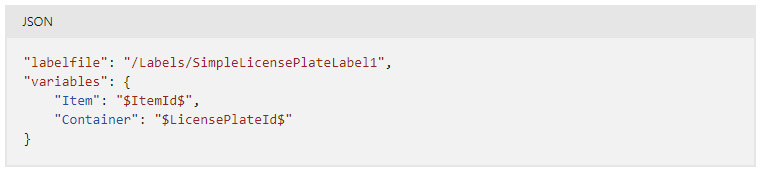
Source: Microsoft Documentation: Print labels using an external service
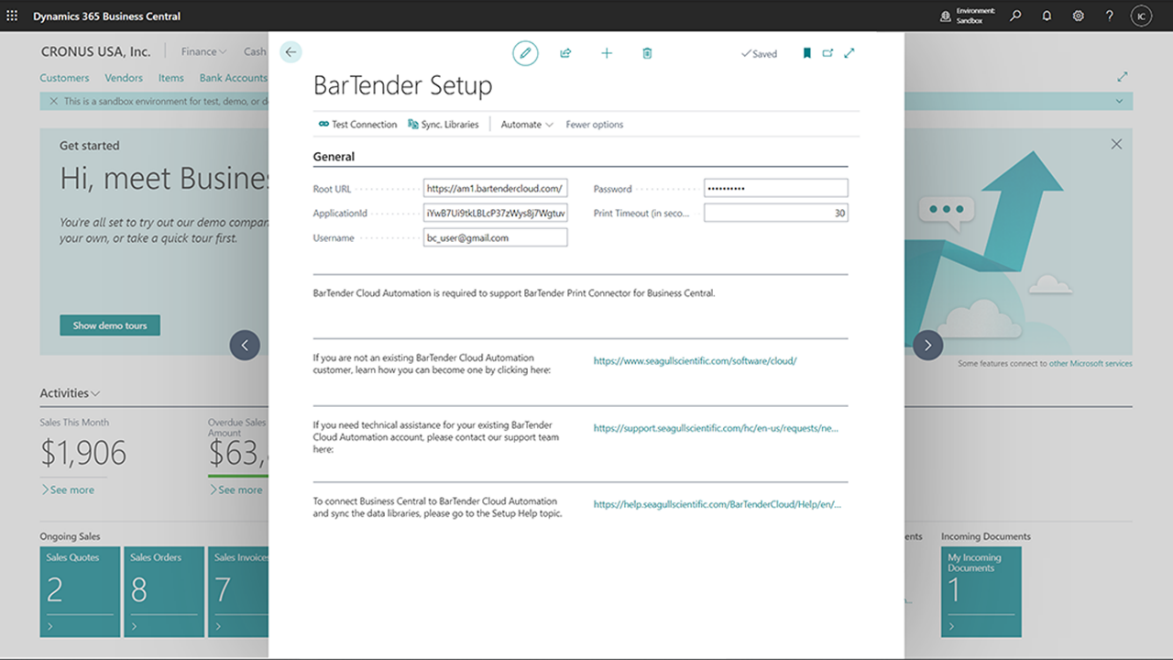
BarTender setup screen in Microsoft Dynamics 365 Business Central
The introduction of the official BarTender connectors provided by Seagull Scientific and Microsoft allow Dynamics 365 users with seamless integration with BarTender Cloud code-free. The connectors lower the learning curve for users, allowing for businesses around the world to further optimize their labeling process. In addition to the lower learning curve, the connectors reduce the amount of effort required to export trigger events to BarTender, whether it is a CSV, web service, or REST API. The connectors provide an end-to-end solution by Seagull Scientific to ensure that customers have the best and most efficient experience when using BarTender Cloud integrated with Microsoft Dynamics 365.
BarTender Cloud Connector for Dynamics 365 Business Central
Benefits of the BarTender Print Connector for Dynamics 365 Business Central:
- Seamlessly integrates BarTender's print engine into Business Central allowing users to print directly from Business Central
- Allows easy label creation using BarTender Cloud templates
- Facilitates data field mapping between Business Central and BarTender Cloud label templates
- Enables label printing from various lists and forms
- Streamlines labeling processes and boosts operational efficiency from the lower learning curve and easier label printing process with a more user-friendly interface
- Eliminates the need for complex printing languages like AL or XML
The BarTender Cloud Print Connector for Dynamics 365 Business Central represents a valuable addition to the Business Central ecosystem, offering a tailored, adaptable solution for seamlessly integrating the renowned BarTender print engine with the platform. This integration empowers users to harness the full capabilities of BarTender's world-class print engine within the familiar environment of Business Central. With this connector, users gain the ability to build labels effortlessly by leveraging the versatility of BarTender Cloud templates. Additionally, the connector facilitates the seamless mapping of data fields between Business Central and label templates, enabling users to map critical information directly onto their labels.
One of the main benefits of the BarTender Print Connector is its capability to initiate label printing from virtually any list or form within Business Central. Whether dealing with items, purchase orders, sales orders, or other crucial data points, users can effortlessly generate and print labels to meet their specific needs.
Incorporating the BarTender Print Connector into your Dynamics 365 Business Central environment not only streamlines your labeling processes but also enhances the overall efficiency and functionality of your operations. This integration opens new possibilities for businesses seeking a robust, user-friendly solution to their labeling requirements straight from the Dynamics 365 platform. The new integration eliminates the need for laborious AL or XML based printing languages to map fields, ushering in a more streamlined and user-friendly approach. This not only simplifies the process, but also enhances overall efficiency delivering an effortless label printing process for individuals and label operations teams.
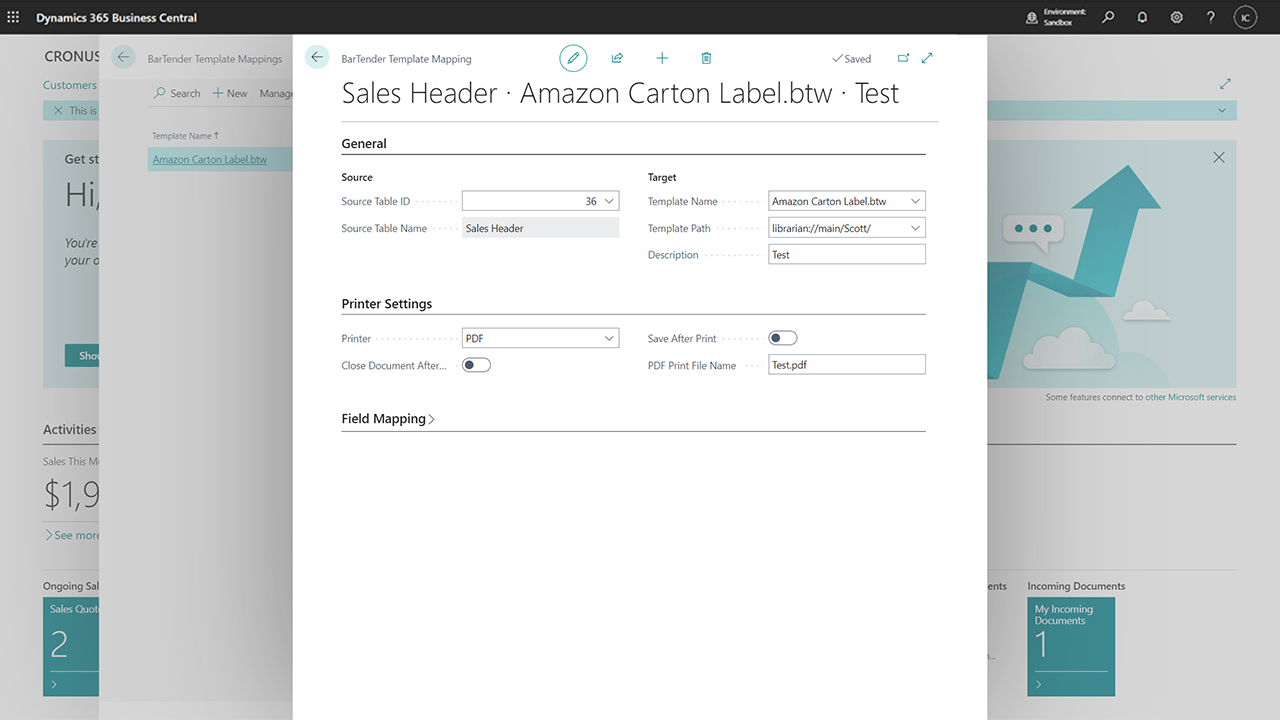
BarTender template field mapping in Microsoft Dynamics 365 Business Central
BarTender Cloud Connector for Microsoft Dynamics 365 Supply Chain Management
Benefits of the BarTender Connector for Microsoft Dynamics 365 Supply Chain Management:
- Seamlessly integrates BarTender's print engine into Supply Chain Management allowing users to print directly from Supply Chain Management
- Allows easy label creation using BarTender Cloud templates
- Facilitates data field mapping between Supply Chain Management and BarTender Cloud label templates
- Enables label printing from various lists and forms within Supply Chain Management
- Streamlines labeling processes and increases operational efficiency from the lower learning curve and easier label printing process with a more user-friendly interface
- Simplifies labeling by replacing ZPL with field mappings, similar to Business Central
Microsoft Dynamics 365 Supply Chain Management is a powerful tool designed to empower organizations with capabilities necessary to optimize their supply chain operations. As a component of the broader Dynamics 365 suite, Supply Chain Management caters to the needs of businesses across various industries, enabling them to manage their supply chains with precision and agility. At its core, Dynamics 365 Supply Chain Management offers a wide array of functionalities, including inventory management, demand forecasting, order fulfillment, and production planning. With Dynamics 365 and BarTender Cloud, users can easily streamline labeling operations and minimize costs while also prioritizing sustainability and compliance. Similar to how the connector for BarTender Cloud works for Dynamics Business Central, the BarTender connector for Dynamics 365 Supply Chain Management replaces ZPL (Zebra Programming Language) with field mappings to simplify the overall process for users.
The below is an example of code for printing a location label using ZPL:
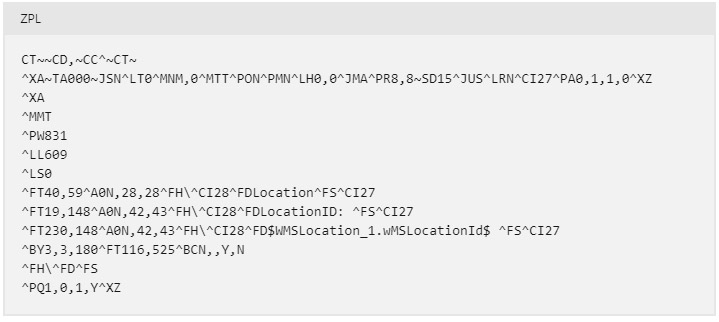
Source: Microsoft Documentation: Custom label layouts and printing
How to get the BarTender Connectors for Microsoft Dynamics 365
To get access to the BarTender Cloud Connector, Microsoft Dynamics customers can request the free 30-day trial on AppSource and then purchase the subscription of $95/month or $995/year. For BarTender Cloud to connect to Dynamics 365 Business Central, the BarTender Cloud Automation version is required.
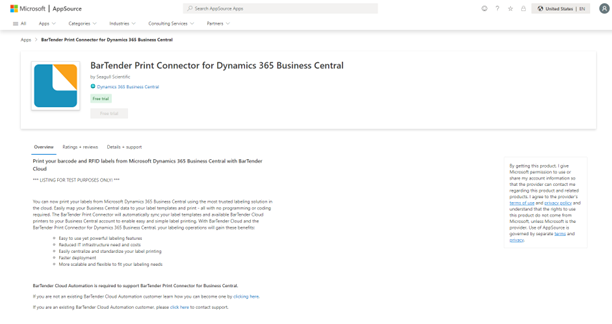
Microsoft Dynamics customers using the Supply Chain Management product also have a BarTender Cloud connector that is available and included for free from Microsoft in the 10.0.34 Supply Chain Management release update.
Deploy label printing remotely and integrate to any business application with BarTender Cloud
BarTender Cloud benefits:
- Requires minimal IT sources for setup
- Offers a full cloud-based solution accessible and manageable from anywhere
- Facilitates centralized and standardized label management
As many companies start to transition their entire labeling operations to the cloud, one of the biggest concerns that label operations managers and IT managers have is how well their current systems can connect and integrate with cloud-based labeling solutions.
BarTender Cloud users can create and manage labels with unprecedented ease with its user-friendly interface, easy setup and integration, real-time updates and reporting, and comprehensive security measures. The BarTender Cloud connector for Microsoft Dynamics 365 Business Central and Supply Chain Management save customers time by not having to connect a REST API by themselves.
Contact the BarTender Cloud team today by requesting a demo to see how you can reduce your IT-workload, standardize label management, and scale for multi-site or multi-user deployments accordingly.